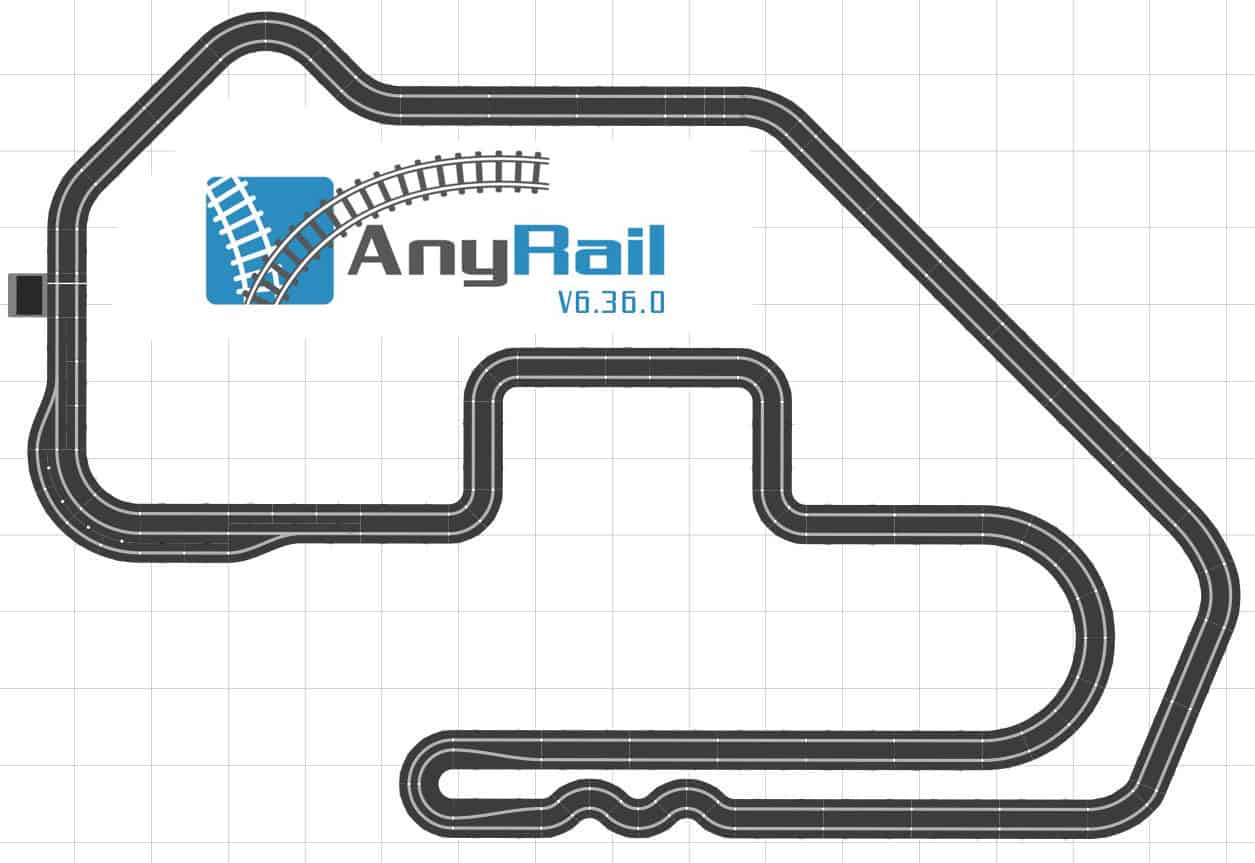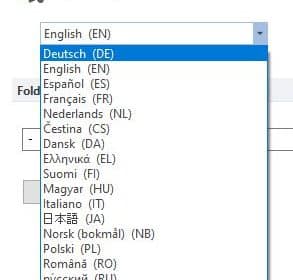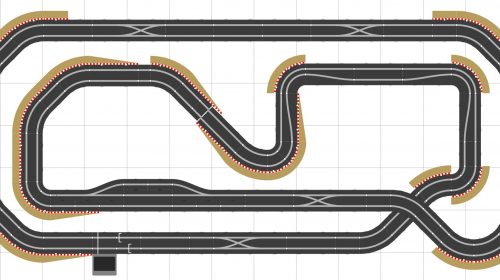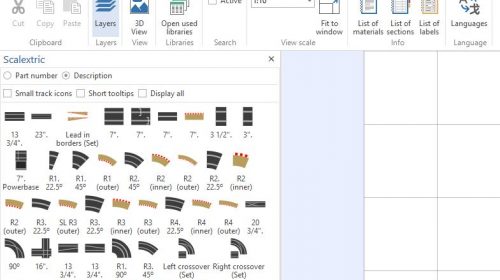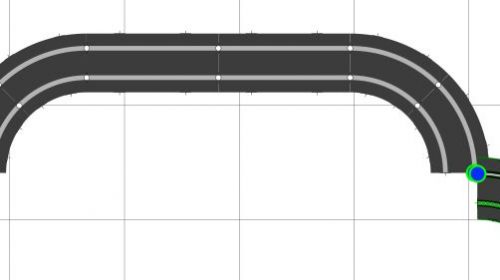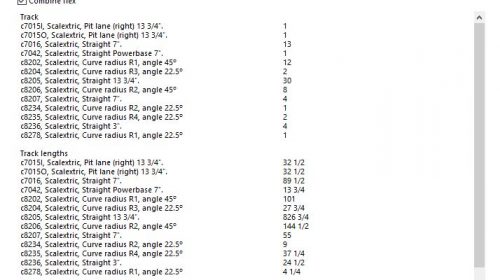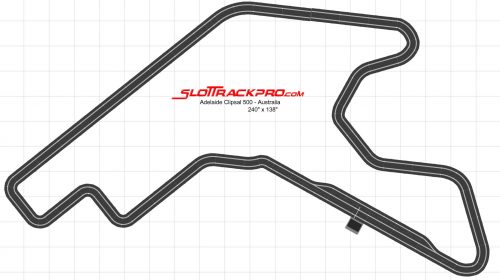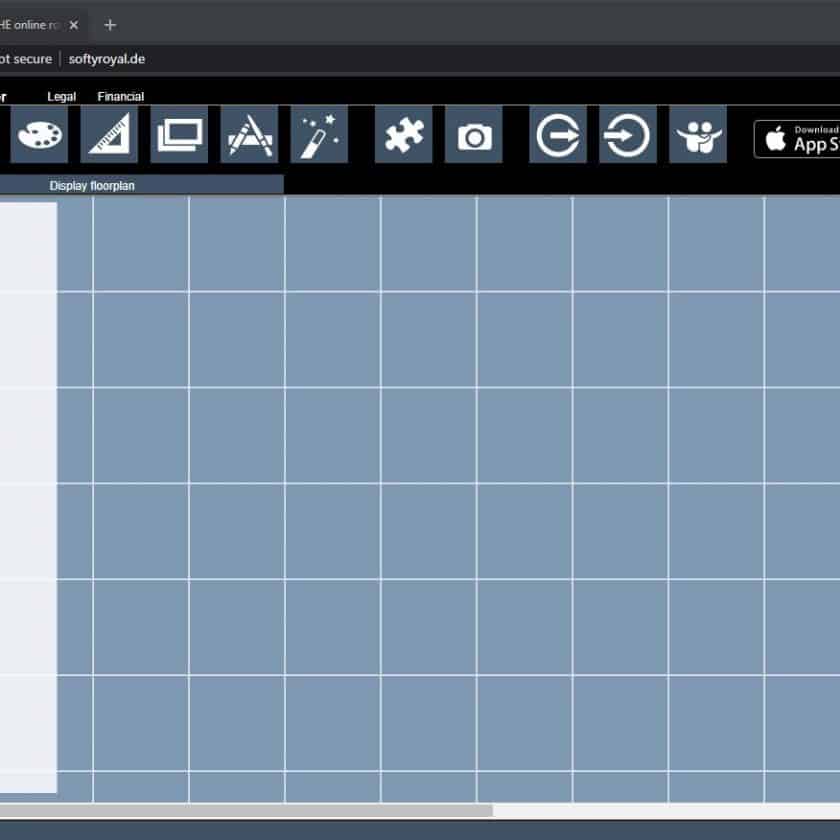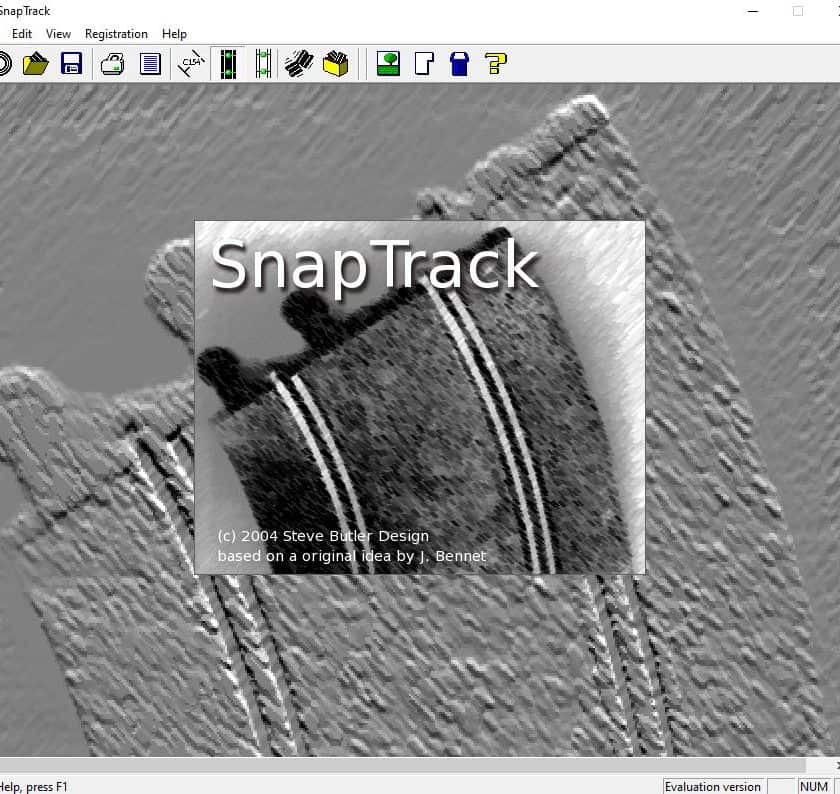Scalextric design software is limited to a few current programs and several outdated titles that are no longer supported or even available to register. Another program that we have found recently that supports Scalextric track is AnyRail 6. AnyRail is primarily targeted toward model railroad hobbyists however they offer a library with all the current Scalextric slot car track components. AnyRail is available for purchase and still being developed and supported.
Easy to install and fairly user friendly, the simple drag and drop interface is simple to use. Their website is super helpful as well, offering tutorials, a user manual (in multiple languages), and a user forum also.
The Future Scalextric Design Software?
We were fortunate enough to purchase Track Power back in the day when it was available. We are most familiar with it and have tended to use that as our go to slot car design program. However, that does not help new people entering our hobby of slot car racing. Despite missing a couple features that are nice to have when it comes to designing a slot car track, AnyRail is a very nice program if you are looking for Scalextric design software. We plan to utilize AnyRail more often for our Scalextric track layouts in the future.
A demo is available for PC. Windows XP support ended in 2017 but there are older versions available that still may support XP if you are on an older computer system. The demo limits the number of track pieces to 50 which is pretty good. Most demos have 20 piece limitations. We designed a track layout with a crossover and a pit lane on a 7′ x 14′ table and ended up using 78 pieces. This excluded the borders; those added another 43 pieces. You should be able to design some decent smaller tracks and stay within that 50 piece limit.
What we like about AnyRail 6
AnyRail is a pretty easy program to figure out. Once you open the program, there are menus across the top. On the track libraries tab you will find a listing for Slot car all the way to the right which includes Scalextric, Aurora AFX, and Policar. Our screenshots below show the Scalextric library chosen to work with. You can list the parts by their part umber or description and even hide pieces if you do not want to see them.
Simply choose your pieces and you can drag and drop them into the design area. You can click a piece multiple times, doing so will place a multiple pieces of that track piece in the design area. So, if you want 10 straights, fire away with your clicker finger and you will have a virtual stack of straights to grab and move around as you wish. As you go to connect pieces you don’t have to worry about rotating them, you can manually rotate if you want, but simply overlay them until you see the blue dots. Depending on which dots you allow to connect, the pieces will snap together in different orientations. Once you get the hang of it, it will be second nature!
You can go back and highlight track pieces to delete them, use keyboard shortcuts like cut and paste (which is really nice), hold shift or control in order to highlight multiple pieces, and drag a box around them to select multiple pieces as well.
Just 1 Thing Missing
Some additional features include the ability to easily define your table size on the settings tab. This is something we always do so we design our track within our table size limits. You can also choose between the English and metric measurement systems. AnyRail provides a list of the track components you have used, and you can get a lane length by selecting the same lane through the entire layout. This may not be as easy as some other designers but at least it is still possible to get a lane length.
The one feature that is missing that we would love to have is the ability to color code track pieces for your print outs or digital PDFs. This makes it so much easier when it comes time to actually build your track using your plans. Currently all the track pieces will be the same dark color which makes distinguishing the different corner radiuses a challenge at times.
Don’t let that missing feature deter you though. If your looking for a good Scalextric design software we encourage you to download AnyRail and give the demo a try. Remember you can layout up to 50 pieces in the demo. You can download it below or visit their official website and grab it or an older version there.
AnyRail 6 (Scalextric Design Software)
Availability: Still supported and able to be purchased at www.anyrail.com
Price: $59.00 – Free Demo available with 50-piece limit
Requirements: Windows 10, 8.1, 8, 7 and Windows Vista
Slot Car Track Supported: Scalextric Sport & Digital, Aurora AFX, Policar