The Carrera Track Planner, also known as Autorennbahnplaner, supports all the current Carrera slot car track types. This includes the popular Carrera Digital 132 sets, Digital 124, Digital 143, and Carrera GO!!! The track planner contains the complete range of track components through 2020 including trackside buildings.
Simple to install and use, you will be laying down track very quickly with this designer. To figure out the more advanced features such as multi lane tracks or the room planner there are 11 detailed tutorial videos integrated into the software and available online.
The Carrera Track Planner continues to be supported by Mark, the developer. There are demo versions for both PC and MAC. The demo limits the number of track pieces to 20 but all other features are available for you to try. You can purchase a license for this planning software directly on their website for 24,95 Eur (~$30 at the time of this review).
Why we love the Carrera Track Planner
The Autorennbahnplaner is a very nice slot car track designer. As you load of the software and choose a new design you are prompted for which track system you want to work with. There are seven different Carrera track types supported in total. We list all of them below in the bulleted details.
Once you choose your track type, all the components are broken out into nice scrollable lists. There are straights, digital, curves, high banked curves, and so on depending on the type of track you chose. Simply choose your starting piece and as you continue to select pieces your track expands from the starting piece. Pieces that are multi-directional will have a left or right option to click right in the menu which makes it simple and requires no remembering hot keys or click sequences to rotate pieces.
You can go back and highlight track pieces to delete them or add additional pieces into the middle of the layout. While the software does not recognize the standard hot key combinations to undo your last action, there are buttons to undo or redo what you have done.
Carrera Track Planner Features
Another nice feature is the Complete Track button. Once you get your track close to finished you can click on the complete track button and it automatically figures out the appropriate amount and size of track components needed to get you as close back to the starting piece as possible. Now don’t expect to get half-way through your layout and have this button magically come up with the rest of the layout. You will need to be lined straight back up with your starting piece and then it will figure out the necessary straight track pieces needed to complete the layout.
The room planning feature is very nice. It took us a few minutes to figure out on our own. A tutorial is included for it though if you have any issues. You can design your room and save it as a separate file. Then you can load the room into your track layout. This is really nice if you enjoy laying out different tracks and helping all your buddies with their layouts. If you are like us, we utilize the room feature to represent our table size. You may create a 4×8 table or “room” for your Carrera Go! Layouts and have your custom 8×16 table for your Carrera Digital 132 layout.
Our Go To Carrera Planner
We could go on and on about this Carrera track layout planner. There are many more features we haven’t even hit on, we encourage you to grab the demo and give it a try for yourself. There are links to the most recent PC and Mac versions below or you can check out the official website as well.
Starting in December of 2020, Slot Track Pro is now using the Carrera Track Planner as our official track designer for Carrera slot car layouts. Yes, we like it that much! Mark has also been extremely generous and provided all our readers a 20% discount! Thank you Mark! For the promo code and details on how to enter it during the checkout process you can download the PDF below.
Carrera Track Planner – Autorennbahnplaner – Carrera Autobahn Planner
Cost: 24.95 Eur (~$29.35) – Free Demo Files Provided Below
Slot Track Supported: Carrera Digital 124, Digital 132, Exclusiv, Evolution, Digital 143, GO!!!, Universal 132, and Profi
System Requirements: Windows XP or higher (Windows 10 Compatible) – A MAC version is also available.
Current PC Version: 2018.001.001
Official Site: www.autorennbahnplaner.de
Demos Available Below
(Always check the official site using the link above to ensure there is not a newer version.)
Notes from the Developer (Not Slot Track Pro)
Uninstall any prior versions before installing new versions.
Adobe AIR is required to be installed prior to the demo.
Customers who already bought a license key for the version 2012 & earlier can download the same 2012 version via the link and request a new license key free of charge if needed using the following email address: service@autorennbahnplaner.de
Anyone wishing to upgrading from the 2012 version to the newer 2022 version will need to purchase it. Please refer to the official site to contact the developer.
PC
Older PC Versions
MAC
Older MAC Version
Install Guide

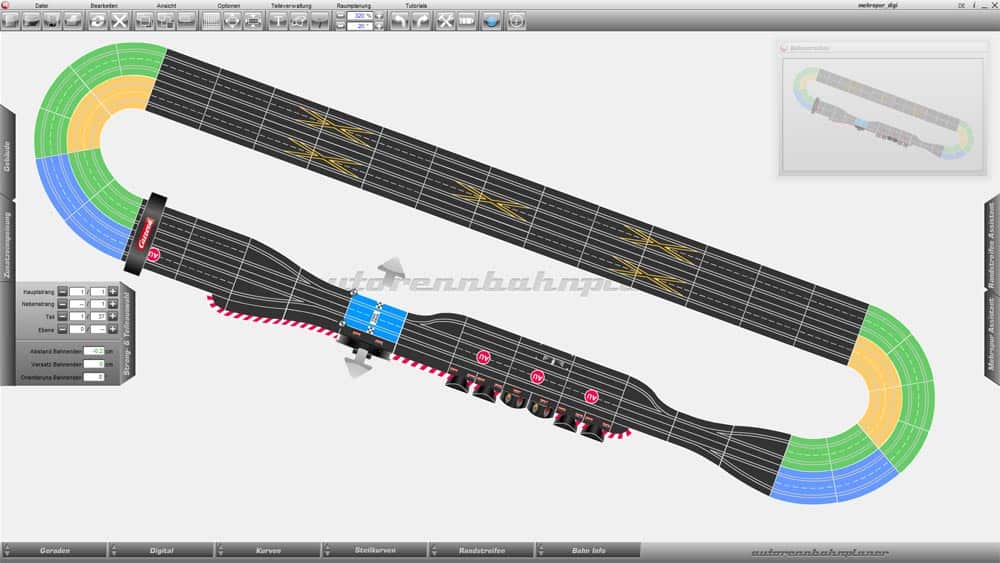
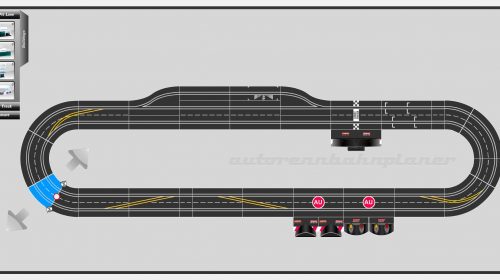
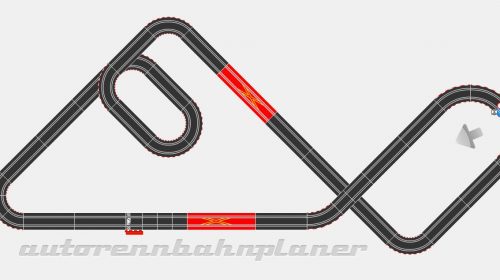


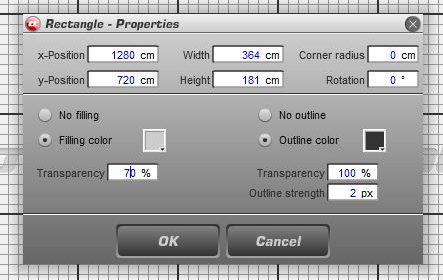

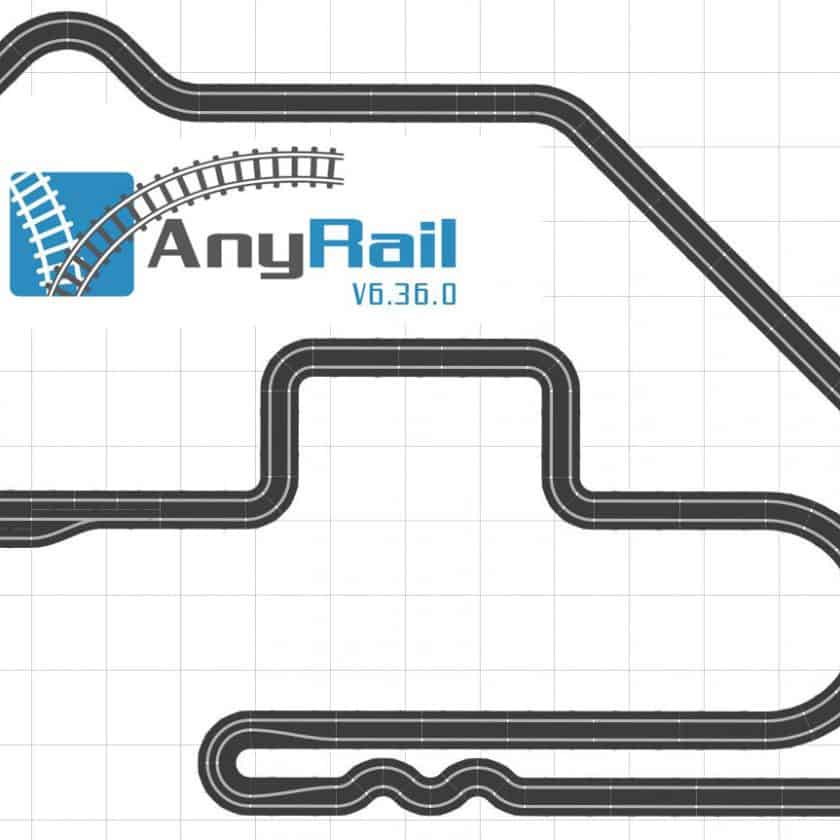
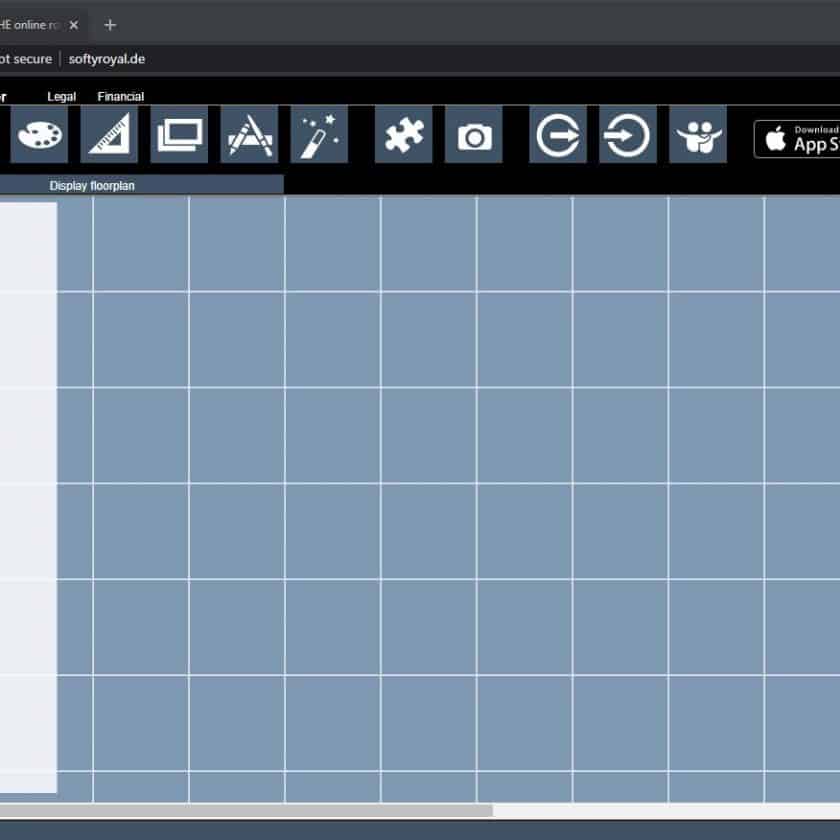
This was a great help, BUT it shows as Carrera Track Planner version 1.0.2, and doesn’t seem to have 132 or 124 Digital! What did I do wrong?
Hi George, contact me through our contact page, send me a screenshot of what your seeing and I will try to help you troubleshoot. I have this track editor installed on my system and am familiar with it.
I was premature. I got it corrected. Thanks for your assistance in any case.
i just purchased but can’t find my product license number
You will need to use the designers website to reach out directly to them. Slot Track Pro is not affiliated with any of the track designer software available for purchase.
tried to download the demo verion for carrera track, but keeps saying error on my pc?
Looks like there is a newer version on the developers website. Grab it from the official site that is linked above and give it a try, hopefully that is the issue. Make sure you are getting the correct PC version or MAC based off your needs. They provide an older 2012 version for those who purchased it awhile back so just make sure you get the newer 2022.001.002 version. I will update the files here on Slot Track Pro also, sorry for the issues.
Also note that the developer instructs all users to install Adobe® AIR first.
How do I get a copy in English that the tutorial videos work. Had one copy and go so frustrated that I uninstalled.
You will need to reach out to the developer of the software. We are not the developer. The link to their site is above.
Hello, I have recently ordered a couple of Carrera Go sets and I’m looking for some pre-existing track plans to try.
Here are some Carrera GO! track layouts that we shared in the past.
https://www.slottrackpro.com/carrera-go-track-layouts/
Thank you, I have seen these, but most cover considerably more area than I hoped to use. I was looking for something that is more condensed and maybe with more than one level of track.
I have a brand new apple tablet will this Track planner be able to work with my new tablet please message me back then.
That would be a good question for the developer which I link to above. I know they have a Mac version but I am not sure if a tablet is the equivalent of a Mac computer for this software. My guess would be no but I dont use macs and Slot Track Pro is not the developer of the software either. Best of luck, there is the free online track planner for Carrera that may work in a browser on the tablet. Check it out here: https://www.slottrackpro.com/track-planning-software-softy-bahnplaner/