- Version
- Download 1505
- File Size 17.39 MB
- File Count 1
- Create Date August 14, 2021
- Last Updated March 23, 2024
MAC – Carrera Track Planner – Ver. 2021.001.001
MAC – Carrera Track Planner – Ver. 2021.001.001
MAC – Carrera Track Planner – Ver. 2021.001.001
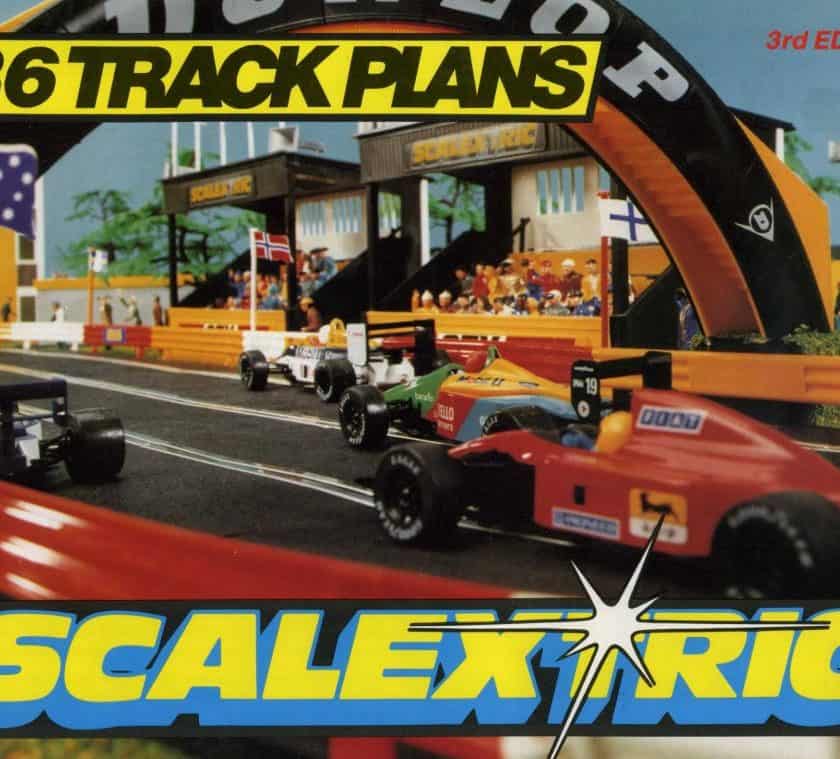
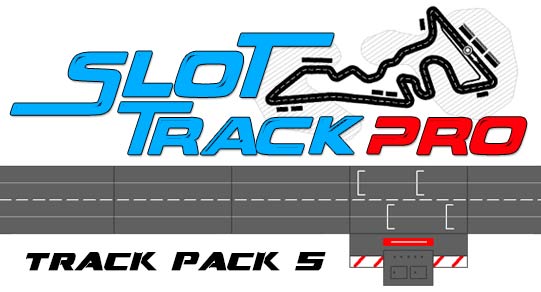

Comments are closed.
Can this track planner be used on an iPad ?
I do not believe so. You might try this Carrera slot car track editor since it is browser based: https://www.slottrackpro.com/track-planning-software-softy-bahnplaner/
Hello,
I bought the software for MAC recently and there are a few bugs with it.
– more than often, the track won’t save and I have to close the software and lose all modifications.
– When I load a room shape and then quit the room menu and go back to the track planner and I want to open a track file, the software thinks I am still in the room planner and I don’t have access to the track files (only the room shape files). I have to close de software to “reset”.
I don’t know what is causing this, maybe my OS version, I run a mid-2012 Macbook pro.
Be aware that your OS version might create very annoying issue with software.
I haven’t find a lot of literature to help me with that.
Simon
Just as a reminder, Slot Track Pro is not the developer of the software. We link to their site and all support and documentation is available there. I would imagine working on an 11 year old OS could be the source of some of your problems. I have used their software for Windows and found it to be oen of the best editors avaialble for Carrera track and experienced no issues when using it over the last several years. Thanks for your feedback though so people with older machines can be aware.